Modelling a Spiral Staircase
- mark woods

- Nov 26, 2015
- 3 min read
I began by creating a cube and shaping it to be longer, I made sure to add subdivisions along the length of the object becuase it is a very important part of the process of making a anything that you eventually want to bend. After an ammount of subdivisons that i thought was adequate I selected the long edges of the object and bevelled them just a little, I then Duplicated the object twice and placed both copies on the top and bottom of the shape and scaled down their height.

Once I liked what I had made I selected all the parts and combined them so i could then Duplicate it and move it over leaving a gap large enough for the steps to go. I Then selected both sides and rotated them around 35 degrees to point upwards. I then began to start working on the steps themselves.

To start making the steps I first moved it into place inbetween the supports and used the freeze transformation tool in Modify so that i could then move the step away to work on it easier and the position where i put it will be remembered as 0,0,0 in the Transform attributes tab. I also decided to add subdivisions to the step because later on i want to bend the step slightly, I then Selected the face i had mad from the subdivisions and extruded it out, I selected the edges that were part of the extruded face and bevelled them to be smoother.
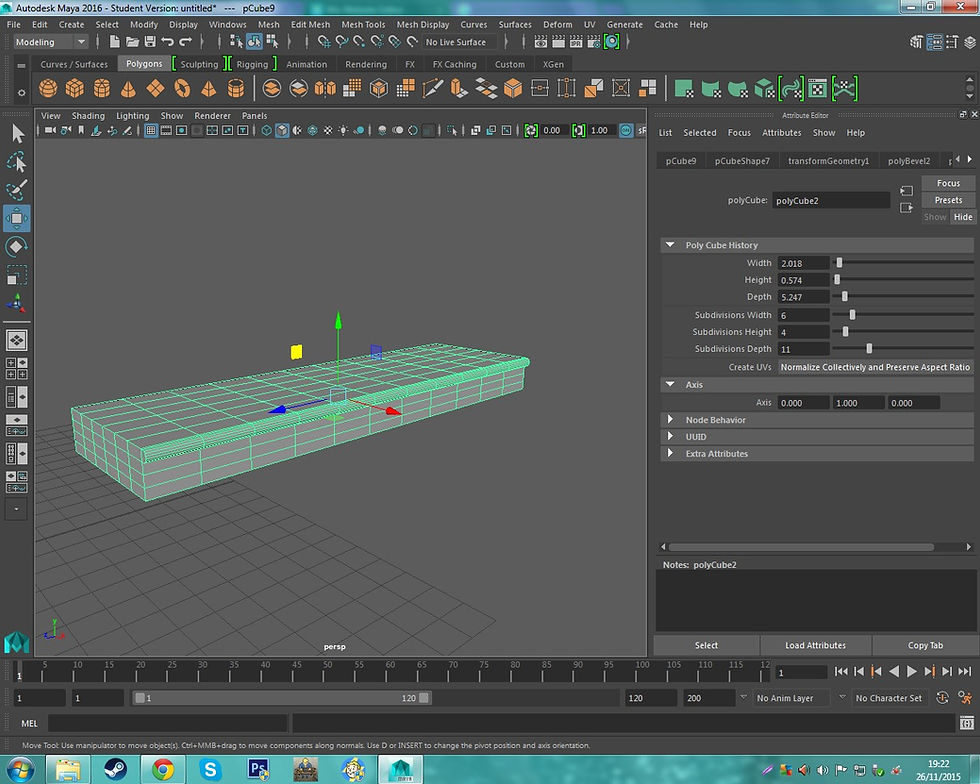
I then wanted to bend it so with the step selected i used the bend tool in "Deform - Nonlinear" to create a bend, It was created upright so i had to adjust the rotation until it was in line with the step. After that i simply used the curviture slider to adjust the ammount of bend added to the step. An important part of this step is to remove the bend object after i was happy with the result, I did this by deleting the history of the object in "Edit - Delete by type", This also has a shortcut (Alt + Shift + D).

Once i was happy with the step and made sure to delete the history i moved the step back into place and switched to a side view by pressing "Space" to see the 4 views and hovering over the side view and pressing "Space" again. I then went into wireframe mode to see throuhg the objects by pressing "4", This helped me to adjust the position of the step and once I had the position set I Duplicated the step and moved it up and along the support to the place where I think the second step would go. Once i had done that a held "Shift" and pressed "D" until the steps reached the top.

With the stairs almost complete i could bend it all now and end up with a spiral staircase but i decided to add railings to the side of the stairs. I started by making the metal support out of a cube that was scaled to be taller, i made small handles on the side of the object to hold the glass. I then made the glass and positioned the two parts together and i bevelled the edges with a very small fraction, combined them both and placed them on the stairs.

I then used the same techique I used with the steps where i duplicated the object and moved it up and along the staircase and held "Shift" and Pressed "D" untill they reached the top. After that was done i quickly made some supports to hold the staircase up and placed them on the other side underneath the staircase utilising the same technique.

Because i was not happy with how the glass supports turnt out i decided to delete them and replace them with some quick cylinderical suppports.

The final step was to bend it all so I made sure to Combine all the parts first to insure that the bend would not skew parts of the model. After that I used the bend tool in "Deform - Nonlinear" and repositioned it to the right of the staircase and rotated it 90 degrees, this allowed me to change the curvature to 180 degrees which left me with a completed Spira staircase.























Comments